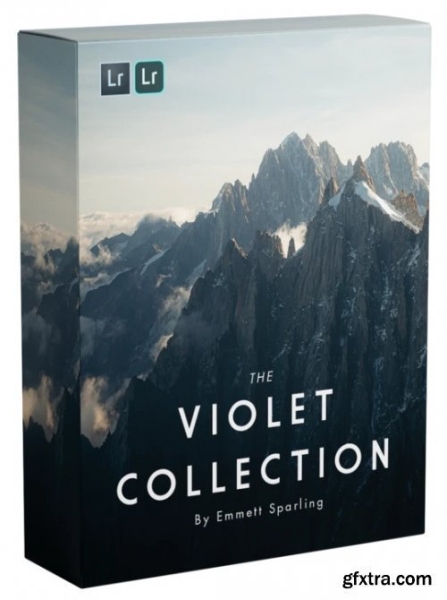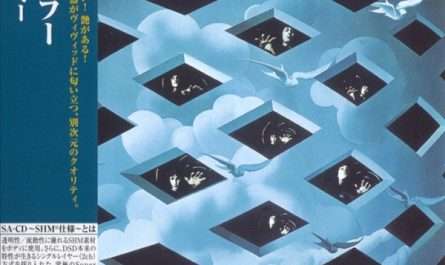File Name:Fredrik Stromme – Moody falls edit
Content Source:N/A
Genre / Category: Photography
File Size :275 MB
Publisher:N/A
Updated and Published:March 8, 2024
Product DetailsThis post-processing tutorial will show you how to create a dark and mysterious scene with rich greens in Lightroom and Photoshop.
You will learn the following techniques in Lightroom:
• How to create a foggy effect with the graduated filter and the dehaze slider.• How to add a subtle light source with the radial filter and the exposure slider.
• How to darken the image with the tone curve and the shadows slider.
• How to adjust the colors with the HSL panel and the split toning panel.
• How to sharpen the image and reduce the noise with the detail panel.
In Photoshop, you will learn the following techniques:
• How to make the light source more prominent with the Nik Collection plugin and the curves adjustment layer.• How to apply a cool color tone with the photo filter adjustment layer and the opacity slider.
• How to add more fog to the waterfall with the brush tool and the cloud filter.
• How to use the adjustment layers, the layer masks, the dodge and burn tools and the content aware fill tool to refine the image.
• How to create a soft and dreamy effect with the Orton effect and the luminosity masks, both manually and with actions.